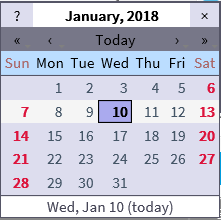Using the Calendar
For any box in which you must enter a date, the calendar button appears to the right of the box. Click the button to open the calendar.
|
To... |
Do this... |
|
Select a date from the current month |
Click the date.
|
|
Select today's date |
Click the Today link below the month heading
|
|
Display a different month in the calendar |
Click the > link in the bar below the month heading to advance one month at a time.
|
|
Change the year in the calendar |
Click the >> link in the bar to advance the current month one year at a time.
|
|
Change the starting date of the week |
Click the name of the day in the third bar down from the top of the calendar:
|
|
Select a date from the calendar |
Click the date. Today's date appears in bold. If you select a date and then reopen the calendar, the date you selected appears in a purple box.
|
Click on the graphic to view a Help topic listing what each element on the calendar does.