US Postal Service (USPS)
Overview
The US Postal Service (USPS) delivers all types of mail and parcels from the United States to any destination worldwide.
Support for Intelligent Mail Package Barcode (IMpb)
Parcel supports the USPS Intelligent Mail Package Barcode (IMpb) for USPS shipments. IMpb is a new barcode for packages only. This barcode can be used for most domestic services where applicable.
Supported Origins and Destinations
A USPS carrier can be used for shipments originating in the 50 US states. Supported destinations include the 50 US states, Puerto Rico and other US Territories, as well as numerous non-US destinations for International shipments depending on the USPS International service.
Labels and Barcodes
Parcel supports the following label formats for a USPS carrier:
-
Minimum 4 X 6 inch thermal label
-
Graphics (PNG) label
Supported Printers
-
Datamax
-
Eltron
-
Intermec
-
PNG (laser printer)
-
Zebra
Note: Parcel supports only models of the printers listed above that provide a 203 dpi resolution.
Services and Compliance
Supported Services
The following United States Postal Service (USPS) services and Special Services/Accessorials are supported.
-
Domestic Services
-
International Services
-
Special Services/Accessorials
Note: As of January 26, 2014, USPS is rebranding its Express Mail service as Priority Mail Express.
Recent Updates: 2023 USPS Rate and Compliance Changes
New Rates are effective from Jan 22, 2023. Rates are updated for the following USPS services:
-
Domestic Services
-
International Services
-
Special Services/Accessorial.
Updated the following USPS Postage Statement (PS) forms to meet the 2023 requirements:
-
PS Form 3600-FCM
-
PS Form 3600-PM
-
PS Form 3605-R
Compliance Changes:
-
USPS introduces a common price table Commercial Base for Priority Mail Express and Priority Mail.
-
End of day file (Shipping services file) updated for the Postage Type to map Type A (Commercial Plus Pricing) to Type B (Commercial Base Pricing).
-
-
USPS follows separate non-standard fees for the following Expedited and Ground Products:
-
Priority Mail and Priority Mail Express
-
Parcel Select
-
-
USPS no longer supports Regional Rate Boxes for Priority Mail Service.
-
The system generates the following alert, if a user selects any of the Regional Rate Boxes for Priority Mail Service:
USPS Priority Mail Regional Rate Box service is no longer available, please select other Priority service to continue shipping. -
Effective from Jan 22, 2023.
-
-
Local zone is eliminated.
-
Zones 1 and 2 are considered as separate zones.
-
The following services are impacted:
-
First-Class Package Service
-
Parcel Select Destination
-
Priority Mail
-
Priority Mail Express
-
-
Previous Updates: 2022 USPS Rate and Compliance Changes
USPS Peak Season Rate Update are effective from October 2, 2022, to Jan 22, 2023. The USPS Rates are updated for the following Domestic Services:
-
Priority Mail
-
Priority Mail Express
-
First-Class Package Service
-
Parcel Select Ground
-
USPS Retail Ground
Rate Updates (Effective from July 10, 2022)
The USPS Rates are updated for the following services:
-
Domestic Services
-
International Services
-
Special Services/Accessorials
Priority Parcel commercial rates changes:
-
At account default rating options tab, Cubic Pricing is removed from the Priority Parcel Commercial rates dropdown. Now the dropdown values are Base Pricing and Plus Pricing.
-
At account default tab, a new field with the checkbox Priority Mail Cubic Rates is added.
-
Based on the selection of dropdown values at Priority Parcel Commercial rates and checkbox selection at Priority Mail Cubic Rates, rates will be calculated from the respective cubic/base/plus pricing.
-
Compliance Changes
-
The USPS Special Handling - Fragile special service is no longer supported from July 10, 2022.
-
There is no insurance charge for the first $100 dollars of the USPS all Priority Mail outbound shipment with effect from July 10, 2022.
Postage Statement Changes
The following USPS Postage Statement (PS) forms are updated to meet the new 2022 requirements from USPS.
-
PS Form 3600-FCM – First-Class Mail and First-Class Package Service.
-
PS Form 3600-PM – Priority Mail.
-
PS Form 3605-R – Package Services.
Rate Updates
The USPS Rates are updated for the following services:
• Domestic Services
• International Services
• Special Services/Accessorials
Compliance Changes
The Compliance Changes for USPS are as follows:
-
A new 'Threshold for Non-Standard Domestics Package Fees' section has been added with Package Length Threshold Min (Inches), Package Length Threshold Max (Inches), Package Length Threshold Above (Inches) and Package Volume (Cubic Feet) fields on the Account Defaults > SvrPrty tab to configure the package with Non-Standard Dimension or Cubic Measurement for applying Non-Standard Package Length Charge or Non-Standard Package Volume Charge for domestic packages, including Priority Mail Parcels, Priority Mail Express Parcels, Parcel Select Ground, Parcel Select, Parcel Select Lightweight Irregular and Parcel Select Lightweight Machinable are effective from April 3, 2022.
-
Non-Standard Package Length Charge:
-
The Non-Standard Package Length Charge of $4.00 will be applied to domestic packages with a length greater than 22 inches and no more than 30 inches, effective from April 3, 2022.
-
The Non-Standard Package Length Charge of $15.00 will be applied to domestic packages with a length greater than 30 inches, effective from April 3, 2022.
-
The Non-Standard Package Length Charge of $3.00 will be applied to domestic packages with a length greater than 22 inches and no more than 30 inches and enabling Parcel Select LightWeight Destination NDC Entry, effective from April 3, 2022.
-
The Non-Standard Package Length Charge of $11.25 will be applied to domestic packages with a length greater than 30 inches and enabling Parcel Select LightWeight Destination NDC Entry, effective from April 3, 2022.
-
-
Non-Standard Package Volume Charge:
-
The Non-Standard Package Volume Charge of $15.00 will be applied to domestic packages with a volume greater than 2 cubic feet and/or enabling Parcel Select LightWeight Destination NDC Entry, effective from April 3, 2022.
-
-
Non-Compliance Charge:
-
The Non-Compliance Charge of $1.50 will be applied to domestic packages with a package length greater than 22 inches or volume greater than 1 cubic foot and if the dimensions are not provided in the electronic manifest file (SSF).
-
-
Parcel displays "Parcel Shippers are Restricted to use only Maximum five extra services with any piece" error message when user select more than 5 extra services with any piece.
Postage Statement Changes
The following USPS Postage Statement (PS) forms are updated to meet the new 2022 requirements from USPS.
-
PS Form 3600-FCM – First-Class Mail and First-Class Package Service.
-
PS Form 3600-PM – Priority Mail.
-
PS Form 3605-R – Package Services.
Previous Updates: 2021 USPS Temporary Price Increase and Compliance Changes
Price Increases
The USPS Prices are increased for the following services are effective from August 29, 2021.
• Domestic Services
• International Services
• Special Services/Accessorials
Includes the 2021 Peak Holiday Season Temporary Rates Changes for USPS carrier are effective from October 3, 2021 to December 26, 2021, see the USPS Website. The USPS Rates are updated for domestic and international services.
Compliance Changes and Postage Statement Changes
The following Compliance Changes and Postage Statement Changes for USPS are effective from August 29, 2021.
-
The Registered Mail and Return Receipt special service prices are increased for First-Class Mail International Service.
-
PS Form 3600-FCM – First-Class Mail and First-Class Package Service.
Compliance Changes
The following Compliances Changes for USPS are effective immediately.
-
Parcel now stops in supporting the following ECOMPRO Services for USPS Carrier.
-
ECOMPRO
-
ECOMPRO Flat Env
-
ECOMPRO Lg Flat Rate Box
-
ECOMPRO Medium Flat Rate Box
-
ECOMPRO Small Flat-Rate Box
-
ECOMPRO Legal Flat-Rate Env
-
-
Parcel supports the Priority Mail International Service for ECOMPRO destination countries.
-
All Priority Mail International shipments (regardless of the destination country) now displays a tracking barcode range with the prefix "C" that is printed on the Customs Forms.
-
The latest International Service Center (ISC) Zone Chart has been updated for USPS Carrier.
Recent Updates: 2021 USPS VAT Compliance
-
The USPS VAT Compliance is applicable for IOSS Shipments to EU27 and Northern Ireland destinations.
-
The users can enter the Sender IOSS Number for USPS carrier, as shown below:
-
Navigate to Warehouse Options screen > International > Shipment Level Options section and select 'VAT No' from the Importer Reference Type drop-down list.
-
Enter the VAT Number in the Importer Reference Number field.
-
- Importer Reference Type = 'VAT No'.
- Importer Reference Number = VAT Number. For Example: 65214343467
This number is not printed on 2976-A and 2976-B Customs Forms.
-
Given IOSS number will be passed in the Importer's Reference Number field in the Manifest File (Shipping Services File-SSF) for USPS carrier.
Previous Updates: 2021 USPS Rate and Compliance Changes
Rate Updates
The USPS Rates are updated for the following services:
-
Domestic Services
-
International Services
-
Special Services/Accessorials
Compliance Changes
The following Compliance Changes for USPS are effective from January 24, 2021.
-
The latest International Service Center (ISC) Zone chart has been updated.
-
The number of International country price groups for Priority Mail Express International (PMEI), Priority Mail International (PMI), and First-Class Package International Service (FCPIS) services has been increased from 17 to 20 groups.
-
Added the new dimensional rules for First-Class International and First-Class International Parcels services to the User Packaging type.
The following Compliance Change for USPS is effective from July 7, 2020.
-
The latest Domestic Zone File has been updated.
Postage Statement Changes
The following USPS Postage Statement (PS) forms are updated to meet the new 2021 requirements from USPS.
-
PS Form 3600-FCM – First-Class Mail and First-Class Package Service.
-
PS Form 3600-PM – Priority Mail.
-
PS Form 3605-R – Package Services.
Previous Updates: 2020 USPS Rate Change
The Rates Changes 2020 RC2 for USPS are effective from October 18, 2020 to December 27, 2020, see the USPS Web site.
The USPS Rates are updated for the following services:
• Domestic Services
-
Parcel Select DNDC
-
Parcel Select Ground
-
Priority Mail Commercial
-
Priority Mail Express Commercial
-
FCPS Commercial (Weight Not Over (ounces))
-
Parcel Select Lightweight
Previous Updates: June 2019 USPS Rate and Compliance Change
Compliance Changes
The following Compliance changes for USPS are effective from June 23, 2019.First-Class Mail International (FCMI) will no longer support mail pieces greater than 15.994 oz.
• The Dimensional Weight rules are now applicable to Priority Mail Express (Priority Mail Express Parcels) and Parcel Select Services (Parcel Select Ground and Parcel Select).
• The Dimensional Weight (DIM) Divisor for Priority Mail packages over 1 cubic foot (1728 cubic inches) is being adjusted from 194 to 166 and DIM pricing now applicable to all zones.
• New Shipping Services File (SSF) Rate Indicator codes are now introduced for Priority Mail Express and Parcel Select.
• Two new mail type codes – "00" and "99" are added in National Zone Chart Matrix "exceptions" file.
Postage Statement Changes
• PS Form 3600-PM – Priority Mail.
• PS Form 3605-R – Package Services.
Previous Updates: Note on USPS Rate and Compliance Patches
USPS Rate and Compliance Patches - 2019 RC2
The Rates and Compliance Changes 2019 RC2 for USPS are effective from January 27, 2019. For information, see the USPS Web site.
Rate Updates
The USPS Rates are updated for the following services:
-
Domestic Services.
-
International Services.
-
Special Services/Accessorials.
Compliance Changes
The following Compliance changes for USPS are effective from January 27, 2019.
• Balloon pricing will no longer apply to Priority Mail Parcels (PRTY), Parcel Select Ground (PSNP) and Parcel Select (PSEL) services.
• Balloon Rate Indicator codes are no longer being used in Shipping Services File (SSF) for Priority Mail and Parcel Select services.
• Zone-based pricing is added to First-Class Package Service (FCPS).
• The SSF will include a valid Domestic Zone for First-Class Package Services (FCPS).
• Country name is updated from "Swaziland" to "Eswatini".
• The latest zoning file has been implemented.
• The latest International Service Center (ISC) Zone Chart has been updated.
The following Compliance changes for USPS are effective from June 23, 2019.
• The Dimensional Weight (DIM) Divisor for Priority Mail packages over 1 cubic foot (1728 cubic inches) is being adjusted from 194 to 166 and Dimensional Weight (DIM) pricing is applicable to all zones.
• The Dimensional Weight rules are applicable to Priority Mail Express (Priority Mail Express Parcels) and Parcel Select Services (Parcel Select Ground and Parcel Select).
• New Shipping Services File (SSF) Rate Indicator codes are introduced for Priority Mail Express and Parcel Select services for dimensional weight packages.
Postage Statement Changes
• PS Form 3600-FCM – First-Class Mail and First-Class Package Service.
• PS Form 3600-PM – Priority Mail.
• PS Form 3605-R – Package Services.
Manifest Report Changes
• USPS Itemized Manifest Summary - First-Class Package Services.
USPS Rate and Compliance Patches - 2018 RC2
Parcel supports the following Rates, Postage Statement and Manifest Report changes for 2018 RC2. For information on these changes, see the USPS Web site.
Rate Changes
Parcel incorporates changes to rates for the following USPS services and accessorials:
-
Domestic Services.
-
International Services.
-
Special Services/Accessorials.
Postage Statement Changes
The following USPS Postage Statement (PS) forms are updated to meet the new 2018 requirements from USPS.
-
PS Form 3600-FCM – First-Class Mail and First-Class Package Service (Page 1, 7, Parts A, B, C, & S).
-
PS Form 3600-PM – Priority Mail (Page 1, Parts F & S).
-
PS Form 3605-R – Package Services (Page 1, Part C, E & S).
Manifest Report Changes
The following Manifest Reports are updated to meet the 2018 requirements by USPS.
-
Summary Single-Piece Mixed with Extra Services.
-
Summary Parcel Select Lightweight Irregulars.
-
Summary Parcel Select Lightweight Machinable.
-
PS Form 3605-R Parcel Select Lightweight Machinable.
-
PS Form 3605-R Nonpresorted Bound Printed Matter.
Domestic Services
|
Service (Code) |
Description (see usps.com for details) |
|
Electronic Verification System (eVS) |
Parcel now supports the USPS Electronic Verification System (eVS) for paperless manifesting for Domestic shipments. |
|
First Class:
|
First Class Mail is for letters, and large envelopes. This service, along with Priority Mail and Priority Mail Express, can be used for personal correspondence, handwritten or typewritten letters, and bills or statements of account. It may also be used for advertisements and lightweight merchandise.
|
|
Priority Mail:
|
Priority Mail is for delivery of documents and packages in an average of 2 to 3 days. Flat-rate shipping is also available for any destination and any weight up to 70 lb. when you use either Flat Rate Envelopes or Flat Rate Boxes.
Priority Mail Legal Flat Rate Envelope (PMLE)
This service is available for Priority Mail Commercial Base customers. Pricing is the same as for the regular Priority Mail Flat Rate Envelope.
Priority Mail Regional Rate Box A (PMRRA) Priority Mail Regional Rate Box A is available for Commercial Base customers. This box is zone-priced according to the following specifications:
Priority Mail Regional Rate Box B (PMRRB) Priority Mail Regional Rate Box B is available for Commercial Base customers. This box is zone-priced according to the following specifications:
|
|
Priority Mail Express:
|
Service for time-sensitive letters, documents or merchandise.
Weight limit: 70 pounds Priority Mail Express Legal Flat Rate Envelope (EMLE)
This service is available for Priority Mail Express Commercial Base and Commercial Plus users. Pricing is the same as for the regular Priority Mail Express Flat Rate Envelope.
|
|
Bound Printed Matter:
|
The Bound Printed Matter service is for permanently-bound sheets of advertising, promotional, directory or editorial material such as catalogs and phone books. |
|
Media Mail (MEDM) |
Mail books, sound recordings, recorded video tapes, printed music, and recorded computer-readable media (such as CDs, DVDs, and diskettes). Cannot contain advertising except for incidental announcements of books.
|
|
Parcel Select (PSEL) |
Machinable parcels must meet the following criteria:
|
|
Parcel Select Lightweight:
|
Parcel Select Lightweight is a presorted parcel product designed for large and medium-sized shippers as an affordable service for shipping multiple parcels weighing less than one pound with the following features:
Restrictions to Parcel Select Lightweight shipments are as follows:
|
|
Parcel Select Ground (PSNP) |
Parcel Select Ground is the commercial equivalent of USPS Standard Post. There are no special discounts and no minimum number of pieces required. See the USPS Quick Service Guide for Parcel Select (under Commercial Parcels). Parcel supports machinable, nonmachinable, balloon, and oversized pieces. |
International Services
|
Service |
Description/Notes (see usps.com for details) |
|
Priority Mail Express International (EMS)
|
Rapid international delivery to more than 190 countries (see the USPS Priority Mail International Web page).
Priority Mail Express International Legal Flat Rate Envelope (EMILE)
This service is available for Priority Mail Express Commercial Base users and is the International version of the Priority Mail Express Legal Flat Rate Envelope service. Pricing is the same as for the regular Priority Mail Express International Flat Rate Envelope.
|
|
First-Class Mail International (FCI)
|
Send letters, large envelopes, and small packages up to 4 lbs to more than 190 countries.
|
|
Priority Mail International (PMI)
|
Send mail and packages up to 70 lbs to over 190 countries:
The following USPS pricing options (rates) are available with Priority Mail Express International: Retail and Commercial Base. Priority Mail International Legal Flat Rate Envelope (PMILE)
This service is available for Priority Mail Commercial Base users and is the International version of the Priority Mail Legal Flat Rate Envelope service. Pricing is the same as for the regular Priority Mail Express International Flat Rate Envelope.
Priority Mail International to Canada
USPS offers zone-based pricing options to Canada for both consumers and businesses eligible for Retail, Commercial Base or NSA pricing.
|
Special Services/Accessorials
Most of these services can be selected in the Options dialog box (while processing a package on the Warehouse page, click OPTIONS on the Parcel tab).
Note: For International Special Services, it is up to the user to determine which countries support which services. These services are as follows:
-
Priority Mail International Insurance – This insurance is available only for Priority Mail International parcels and only to certain countries. For information on which countries, see the USPS Individual Country Listings. Insurance is not available for Priority Mail International Flat Rate Envelopes or Small Flat Rate Priced Boxes. See the following USPS Web page: Priority Mail International Insurance.
-
Registered Mail
-
Return Receipt
-
Restricted Delivery
Service
Description/Notes (see usps.com for details)
Barcoded
Non-barcoded Parcel Select Lightweight parcels are subject to a seven-cent ($0.070) surcharge (May 2009).
Note: For standard and flat-rate USPS packaging, Parcel now automatically barcodes all labels for all services. Some services with nonstandard (user) packaging may result in non-barcoded labels. In this case, when the label displays or prints out, you need to verify whether it is barcoded or not to determine if the Barcoded Discount or Non-barcoded Surcharge applies.Certified Mail
Certified Mail service provides the sender with a mailing receipt and, upon request, electronic verification that a package was delivered or that a delivery attempt was made. To use Certified Mail with Parcel, you must also enter the Article Number from Form 3800 on the Warehouse Options screen and select (check) the Certified Mail check box under Package Level Options on this screen as well.
Certified Mail is available with the following Mail Classes:-
First-Class Mail
-
Priority Mail
The following accessorials can be combined with Certified Mail: -
Restricted Delivery
-
Return Receipt
Notes: -
Certified Mail is available for Domestic shipments only.
-
Parcel does not support Form 3800, which is used for Certified Mail. It is the user's responsibility to complete this form.
-
The Certified Mail fee is in addition to postage and other fees, and is charged per piece according to USPS Notice 123; check the USPS Web site
Collect on Delivery (COD)
The US Postal Service Carrier collects a specified amount from a recipient, and then forwards the funds to the mailer. The text "US Postage and Fees Paid" appears on the label. The shipper must complete Form 3816 and attach it to the parcel to the left of the delivery address. Parcel does not print Form 3816; obtain the stock from USPS and complete it by hand.
To select C.O.D. while processing a package on the Warehouse page, click OPTIONS. On the Shipment tab, select the COD type and option on the left side, then enter the COD Amount on the right side of the screen. For multi-package shipments, the COD Amount can be different for each package, but the COD type and option must be the same for all of the packages in the shipment.
Note: This service is available for Domestic shipments only.
Delivery Confirmation - Electronic only
Provides a tracking number that can be used to verify delivery or delivery attempts.
Available with First Class Parcels, Priority Mail, Parcel Select Lightweight parcels, and Package Services parcels.
US Postal Service approval required.While processing a package on the Warehouse page, click OPTIONS, then select Delivery Confirmation Required from the Delivery Confirmation list.
Insurance
Provides up to $5,000 indemnity coverage for a lost or damaged article of mail.
While processing a package on the Warehouse page, click OPTIONS, then enter the amount to insure in the *Piece Value* field.
Is Machinable
The US Postal Service applies the nonmachinable surcharge to First Class letters (both domestic and international) that meet one or more of the nonmachinable criteria. The nonmachinable criteria are listed in the DMM Section 101.1.2 (https://pe.usps.com/text/dmm300/101.htm).
To avoid applying the nonmachinable surcharge to First Class Letters as stated above, you must select the Is Machinable check box in the *Options* dialog box (on the Warehouse page, click (OPTIONS).
Non-Rectangular
If you process domestic Priority Mail parcels to zones 5-8 that measure more than one cubic foot (1,728 cubic inches) in volume, the calculated dimensional weight of these parcels is compared to the actual weight and the greater of the two is used to rate the package. If the parcel is non-rectangular, a different dim weight calculation is used that reduces the dimensional weight outcome.
To specify a Priority Mail parcel as non-rectangular, select the Is Non-Rectangular check box in the *Options* dialog box (on the Warehouse page, click (OPTIONS).
Priority Mail Small Flat Rate Box
USPS has added a Small Flat-Rate Box with dimensions: 8 5/8" x 5 3/8" x 1 5/8".
This box is usable for both Domestic and International shipments and does not have an APO/FPO rate.
Service Codes:-
PMFSB - USPS Priority Mail Small Flat-Rate Box
-
PMISB - USPS Priority Mail Intl Small Flat-Rate Box
Registered
Provides secure handling by the US Postal Service. Provides the sender with a mailing receipt, and a delivery record is maintained by the Postal Service. Registered service includes its own insurance. This Special Service is not available with C.O.D. Special Service.
While processing a package on the Warehouse page, click OPTIONS, then select the Registered Mail check box.
Note: This service is not available with eVS.
Restricted Delivery
Requires delivery to be directed only to the addressee or the addressee's agent. You can select this Special Service only if you first select one or more of the following Special Services: Return Receipt, Registered, or Recorded Delivery (not currently supported).
While processing a package on the Warehouse page, click OPTIONS, then select the Restricted Delivery check box.
Return Receipt
Provides a mailer with evidence of delivery. After delivery, the receipt is mailed to the sender.
While processing a package on the Warehouse page, click OPTIONS, then select the Return Receipt check box.
Signature Confirmation - Electronic only
Provides a recipient name and signature in addition to everything the Delivery Confirmation Special Service provides (date, time, and ZIP Code).
Available with First Class Parcels, Priority Mail, and Package Services parcels.
US Postal Service approval required.While processing a package on the Warehouse page, click OPTIONS, then select Signature Required from the Delivery Confirmation list.
Special Handling
Provides preferential handling in dispatch and transportation. Required for certain specified materials.
Domestic services only.While processing a package on the Warehouse page, click OPTIONS, then select the Additional Handling check box.
-
Parcel Select Compliance
Parcel Select is a Domestic service that offers the Destination Entry discount rate that applies to shipments delivered to a USPS specified distribution center and addressed for delivery within that center's service area.
Compliance Requirements and Eligibility Criteria
Parcel supports the following level of entry for Parcel Select: Destination Network Distribution Center (DNDC). Shipments must be delivered to a DNDC/ASF for delivery within the DNDC/ASF service area (ZIP Code range for that facility) and must be part of a mailing of 50 or more Parcel Select pieces. In addition, each piece must include a complete delivery and return address including a correct ZIP Code or ZIP + 4 Code.
Caution: If the Validate Address option is selected, Parcel validates addresses and zones. However, Parcel does not validate the other previous requirements. Additionally, Parcel does not validate machinability/non-machinability criteria. (See following section.) The shipper must ensure that all non-validated conditions are met.
Physical Standards
Parcel Select Destination Entry packages are priced as machinable or nonmachinable according to the standard criteria for these categories as described in the USPS Domestic Mail Manual (DMM).
Machinable parcels must meet the following criteria:
-
Minimum weight: 6 ounces (3.5 ounces for parcels prepared under DMM 401.1.5.2)
-
Maximum weight: 35 pounds (25 pounds for books and other printed matter).
Mailpieces sent at Parcel Select Destination Entry prices are subject to the applicable nonmachinable prices in DMM 453.1.0, except for parcels paying oversized prices (see the following subsection) or parcels for which the special handling fee is paid. Mailpieces are nonmachinable if they meet any of the nonmachinable criteria defined by USPS.
Support for Balloon and Oversize Pricing
Parcel supports USPS balloon and oversized pricing as follows:
-
Parcel Select pieces measuring over 108 inches but not more than 130 inches in combined length and girth are mailable at the applicable Oversized Price.
-
An item weighing less than 20 pounds but measuring more than 84 inches (but not more than 108 inches) in combined length and girth is charged the Balloon Price for a 20-pound parcel for the zone to which it is addressed. (Balloon Price).
Special Services
All the Special Services previously offered with Parcel Post (no longer supported) are applicable for Parcel Select with the exception of the Barcode Discount, which does not apply for Parcel Select. The Surcharge for Special Services also applies in the same way that it previously did for Parcel Post.
Packaging Types
User Packaging is the only valid packaging type for Parcel Select. Parcel validates packaging type against service and returns an error message if the incorrect packaging type is selected.
Rating
Parcel Select postage is based on the price that applies to the weight increment of each addressed piece and on the DNDC Zone to which the piece is addressed.
Parcel first registers whether the parcel is marked machinable or non-machinable, calculates the zone from the destination entry point (DNDC) to the final destination, and then looks up the price based on the weight and the zone.
Notes:
-
Balloon pricing applies on parcels greater than 84 inches in length and girth but less than 20 pounds (use the 20 lb. price).
-
Oversize pricing applies to parcels greater than 108 and less than 130 inches in length and girth. A price calculator can be found at the following link: https://postcalc.usps.com/business
-
Price is per pound or fraction of a pound. Any fraction of a pound is considered a whole pound; for example: if an item weighs 3.44 pounds it is priced at 4 pounds.
-
The minimum price per piece is the 1-pound price.
General Consideration (Required Forms)
The following consideration also need to be taken into account when shipping with the Parcel Select service: When a Parcel Select shipment is uploaded, a single Form 3605-R and a separate Form 8125 for each NDC in the Upload are generated; for example: if shipments in the Upload are being delivered to three different NDCs, Parcel creates a single Form 3605-R and three separate Form 8125s, one for each NDC. For printing a Form 8125 for a specific NDC, see the instructions on the form.
Options Screens
Shipment Tab
Overview of USPS Options Screen
Use the USPS Warehouse Options screen to configure optional services for mail pieces such as insurance coverage, restricted delivery, evidence of mailing and/or a record of delivery. The following USPS services and Special Services/Accessorials are supported.
-
Domestic Services
-
International Services
-
Special Services/Accessorials
To configure the USPS options:
-
After configuring a USPS shipment on the Warehouse screen, click OPTIONS to display Options screen.
-
Carry out the following actions:
Configure the shipment level and package level options as required. (See the following section.)
For International shipments, fill out the Shipment tab, and then click the International tab to display options for International shipments (eVS only). See the section International Tab.
The following table includes all the fields for all USPS services.
Note: The actual display and configuration of some of these fields depends on the service selected. Not all fields listed are displayed for all services.
USPS Options Screen Shipment Tab
Shipment Level Options - Common Section
|
In this box... |
Type this... |
|
Early Entry Discount BPM |
To avail early discounts for bulk quantities of BPM, select this check box.
|
|
Customer Charge Type |
From the drop-down list, select the type of customer charge as follows:
|
|
Customer Charge |
Enter the customer fee applicable for the service based on the Customer Charge Type; for example, if the Customer Charge Type is Fixed and the customer charge is $1.00, enter 1.00 without the currency symbol; if the Customer Charge Type is Percentage, and the charge is 10% of the total charge for a shipment, enter 0.10. |
|
Email on Delivery |
Enter the Email address of the consignee to send an email notification to when the shipment is delivered. |
|
Email on Delay |
Enter the Email address of the consignee to send an email notification to when the shipment is delayed. |
|
Email on Sent |
Enter the Email address of the consignee to send an email notification to when the shipment is sent. |
|
PS Lightweight Sack Level |
From the Parcel Select Lightweight Sack Level list, select the appropriate presort level from the following:
|
|
Hold for Pickup |
Select this checkbox to have the USPS facility hold the package for pickup. |
Shipment Level Options - Additional Service Section
|
In this box... |
Type this... |
|
Is Machinable |
If this shipment contains machinable packages, select this check box. |
|
Registered Mail |
If this shipment is Registered Mail, select this check box.
|
|
Restricted Delivery |
From the list, select the Restricted Delivery option from the following services:
|
Package Level Options - Other Section
|
In this box... |
Type this... |
|
Special Handling - Fragile |
Select this check box if the account uses preferential handling in dispatch and transportation. Special handling is required for certain specified materials. |
|
Piece Value |
Enter the value of each individual item in the shipment.
|
|
Signature Services |
From the drop-down list, select the level of signature from the following options:
|
|
Customer Reference Number |
Enter the Customer Reference Number to be printed on the label. |
|
Article Number |
Enter the Article Number.
|
|
Declared Value |
Enter the Declared Value. This amount is calculated as a percentage of the value declared for insurance in excess of the base value. The maximum allowable declared value for insurance is $5000.00 per shipment. |
|
Certified Mail |
From the list, select the Certified Mail services combined with any of the following accessorials:
|
|
Is Non-Rectangular |
Select this check box to specify a parcel as non-rectangular. |
|
Return Receipt |
Select this check box to generate return labels that will be used by the consignee to return packages. |
|
Return Receipt Barcode |
Enter the Return Receipt barcode. |
|
Signature Required |
Select this check box if a signature is required. |
Package Level Options - Common Section
|
In this box... |
Type this... |
|
USPS Endorsement |
To have the carrier leave the package if no recipient if no recipient is available to claim or sign for it, select CARRIER-LEAVE IF NO RESPONSE. Otherwise, leave this field blank. |
|
COD Amount |
Enter the amount for Cash on Delivery. |
After configuring the USPS options, click DONE to save the values and close the Options screen. Otherwise, click CLEAR TAB to clear the values from the fields on this tab or click CLEAR to clear all USPS Options screen values.
International Tab
Use the International tab on the USPS Warehouse Options screen to configure optional services for international services such as Priority Mail Express International®, Priority Mail International® and First-Class Mail International®.
Notes:
-
Parcel only displays the International tab on the USPS Options screen when a USPS International service is selected for a shipment on the Warehouse screen.
-
Parcel supports USPS International shipments with eVS only. See the eVS Help topic.
-
For more information, see the online USPS International Mail Manual.
Shipment Level Options
|
In this box... |
Type this... |
|
Importer Reference Type |
From the drop-down list, select one of the following options for Importer Reference type if the item requires an importer's reference:
|
|
Importer Reference Number |
Enter the Importer Reference Number associated with Tax Code, VAT Number or Importer Code, depending on the selection of Importer Reference Type. |
|
Invoice Number |
Enter the Invoice Number. |
|
Certificate Number |
Enter the Certificate Number.
|
|
Non-Delivery Instructions |
From the list, select the option for Non-Delivery Instructions as follows:
|
|
Sender Customs Reference Number |
Enter the Customs Reference Number. |
Non-Delivery Instructions
|
In this box... |
Type this... |
|
Redirect Country |
From the list, select the country where the redirect company or individual is located in this field. |
|
Redirect Company/Name |
If you selected Redirect Address from the Non-Delivery Instructions drop-down list (see previous table), enter the name of the company or individual where the package is to be redirected if it cannot be delivered to the original recipient.
|
|
Redirect Address 1 |
Enter the first line of the redirect company or individual address in this field. |
|
Redirect Address 2 |
Enter the second line of the redirect company or individual address in this field. |
|
Redirect City |
Enter the name of the city where the redirect company or individual is located in this field. |
|
Redirect State/Province |
Enter the name of the state or province where the redirect company or individual is located in this field. |
|
Redirect ZIP/Postal Code |
Enter the ZIP or postal code of the redirect company or individual in this field. |
|
Redirect SMS Number |
Enter the SMS (text messaging) Number of the redirect company or individual in this field. |
|
Redirect Email Address |
Enter the email Address of the redirect company or individual in this field. |
Package Level Options - Common
|
In this box... |
Type this... |
|
Description of Package |
From the drop-down list, select one of the following items for the package description:
|
|
Description of Package Comments |
Enter any comments needed to clarify the package description selected from the previous list. For example, if you select Other for the package description, use this field to describe the package. |
|
Package Restriction |
If any restrictions apply to the package, from the Package Restriction drop-down list, select one of the following options:
|
|
Package Restriction Comments |
Enter any comments needed to clarify the package restriction selected from the previous list. For example, if you select Other Restriction, note the nature of the other restriction using this field. |
|
Customs Description |
Enter the description required for the appropriate customs processing. |
|
Special Drawing Right (SDR) Value |
Enter the Special Drawing Right (SDR) Value.
|
Click CLEAR TAB to clear the fields on the USPS International tab of values. Click CLEAR to clear the entire options screen or click DONE to save the values on the Options screen and close the screen.
Commercial Pricing
Overview
Commercial mailers with USPS who send mail using Priority Mail®, Priority Mail Express® or First-Class™ Package Service may be eligible for the following types of discounts off of the retail rates:
-
Commercial Base Pricing
-
Commercial Plus Pricing
Parcel supports these pricing types. Parcel also supports Commercial Plus cubic pricing, which is a USPS pricing method based on a combination of mailpiece cubic measurement and zone. See the USPS Domestic Mail Manual for detailed requirements. Also see the topic Commercial Plus Cubic Rating.
Commercial Base Pricing
For this type of Commercial pricing. USPS imposes no shipping volume requirements and no additional requirements other than permit imprint or pre-sort requirements, if applicable. Eligibility is based on how customers prepare shipments. Commercial Base pricing is available for customers who use permit imprints or digital mailing systems that generate an Information Based Indicia (IBI) and submit data electronically to USPS.
Commercial Plus Pricing
Eligibility is based primarily on shipping volume as follows:
-
Priority Mail®: 75,000 pieces or more in prior year.
-
Priority Mail Express®: 5,000 pieces or more in previous four quarters.
-
First-Class Mail™ Package Service Parcels: agreement to mail more than 5,000 pieces in a calendar year. (The First-Class™ Package Service commercial plus parcels category is designed for machinable parcels that weigh less than 16 ounces.)
Notes:
-
USPS determines eligibility for Commercial Plus pricing as follows: - Based on past shipping volume. - Customer commitment to ship a certain volume.
-
Discounts under this program are automatically displayed if the appropriate pricing type has been configured for the Commercial Plus permit number. For information on configuring Commercial Pricing with Parcel, see the following Help topic: US Postal Service - Shipper Defaults - Rating Options Tab.
Commericial Plus Cubic Pricing
Commercial Plus cubic pricing is a USPS pricing method based on a combination of mailpiece cubic measurement and zone. Cubic pricing is intended for use by large volume commercial Priority Mail shippers who qualify for Commercial Plus pricing and who ship specified minimum volumes as follows: Priority Mail Cubic — More than 250,000 Priority Mail packages annually or who have a customer commitment agreement with USPS.
Notes:
-
Cubic pricing applies to domestic shipments only.
-
Use the Account tab on the USPS Shipper Defaults screen to enable cubic rating.
Eligibility for Commercial Plus Cubic Prices
Existing Priority mail customers can avail themselves of cubic pricing by presenting qualifying mailpieces that meet the following criteria:
-
Measure (length x width x height) .50 cubic feet (864 cubic inches) or less.
-
Weigh 20 pounds or less.
-
Fall within the limit for length and girth of parcels.
Commercial Plus Cubic Tiers
Cubic prices are tier-based as follows:
|
Tier # |
Consists of mail pieces measuring... |
|
Tier 1 |
Up to and including .10 cubic feet |
|
Tier 2 |
Greater than .10 up to and including .20 cubic feet |
|
Tier 3 |
Greater than .20 up to and including .30 cubic feet |
|
Tier 4 |
Greater than .30 up to and including .40 cubic feet |
|
Tier 5 |
Greater than .40 up to and including .50 cubic feet |
See the following popup topic for an example of a Cubic Pricing table.
Note: The price list is available in USPS Notice 123.
Example: Determining Cubic Tier Measurements
Carry out the following steps to determine the cubic tier for both rectangular and nonrectangular parcels:
-
Measure the length, width, and height in inches. Round off each measurement to the nearest whole inch.
-
Multiply length times width times height, and then divide by 1728. (1728 = the number of cubic inches per cubic foot.)
For example, if you have a parcel that measures 6" x 6" x 6": 6 x 6 x 6 = 216 divided by 1728 = .125 cubic feet; since this value exceeds .10 (the Tier 1 threshold) but is less than .20, the rate for this package is calculated based on Tier 2 pricing.
Label and Barcodes
Priority Mail pieces qualifying for the Commercial Plus cubic price must bear the appropriate indicator, printed on the piece or produced as part of the permit imprint indicia. Parcel places this marking directly below the permit imprint indicia as in the following example:
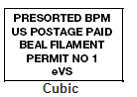
Note: When Electronic Verification System (eVS) manifesting is selected as in the previous example, the cubic pricing label and barcodes also meet eVS requirements.
Electronic Verification System (eVS)
The US Postal Service's Electronic Verification System (eVS) enables parcel shippers to prepare parcel shipments electronically.
With eVS-qualified shipments, hard-copy manifests, postage statements, forms and reports, and adjustment worksheets are all replaced with electronic documentation. Postage statements are generated from the shipper's electronic files and postage is then electronically deducted from the shipper's postage payment account. Additionally, shippers can continuously review the results of postage samplings in order to monitor shipments and make rating adjustments as needed. USPS manages all eVS-related documentation.
Note: For more information about eVS, refer to USPS Publication 205, Electronic Verification System Business and Technical Guide©, available on the USPS Publications Web site. The following sections summarize the information that Publication 205 provides.
Supported Services with eVS
The following table lists the eVS-supported services together with supported pricing/processing categories for these services.
Notes:
-
Qualified shippers can use eVS for all Domestic services with Commercial accounts that Parcel supports. Commercial Plus accounts that qualify for cubic pricing also qualify for eVS. (See the following table.)
-
All Special Services supported with the eVS-supported services listed in the following table are also supported for eVS. However, please note that, with eVS, you can select at most three special services per parcel.
-
Letters, cards, and Registered Mail are not supported with eVS.
-
For more information on USPS services and special services, see the following topic: US Postal Service - Supported/Modified Services.
For service...
Parcel with eVS supports the following pricing/processing categories...
Bound Printed Matter
Non-presorted prices, presorted prices, Destination Network Distribution Center (DNDC) prices, Machinable parcels and Irregular parcels.
Priority Mail Express
Commercial prices, all processing categories.
Notes: -
eVS is not available for Retail pricing with Priority Mail Express.
-
Since packages rated using Priority Mail Express Flat Rates are processed as Flats and have the same processing category as Flats, this pricing is supported by eVS.)|
First Class Package Service
Single-piece price; Machinable and Nonmachinable parcel processing categories.
Media Mail
Single-piece prices; Machinable parcels.
Parcel Select
Prices include Destination Network Distribution Center (DNDC) prices (including balloon and oversized prices); machinable parcels.
Priority Mail
Single-piece price, Flat Rate Envelope, and Flat Rate Box; all processing categories.
Note: Since packages rated using Priority Mail Flat Rates are processed as Flats and have the same processing category as Flats, this pricing is supported by eVS.Parcel Select Lightweight
Presorted prices, Destination Network Distribution Center (DNDC) prices; Machinable parcels, Irregular parcels, and Not Flat-Machinable pieces.
Parcel Select Nonpresort
Machinable, nonmachinable, balloon, and oversized pieces.
Priority Mail Express International
Flat-Rate Box, Flat-Rate Envelope, Legal Flat-Rate Envelope.
Priority Mail International
Small Flat-Rate Box, Large Flat-Rate Box, Flat-Rate Envelope, Legal Flat-Rate Envelope.
First Class Package Service International
Non-automation, single-piece.
eVS Account and Access Requirements
There are two basic types of USPS requirements for setting up your eVS system to work with Parcel: Account requirements and computer access requirements. The following sections summarize these requirements.
Account Requirements
To participate in eVS, shippers are required to establish the following accounts with USPS specifically for eVS: -
Permit Imprint Account – Establish a single Permit Account Number for eVS at the administering district business mail entry unit closest to the shipper's corporate office using PS Form 3615 (Mailing Permit Application and Customer Profile – see Publication 205 Appendix C).
-
Postage Payment Account – Establish a PostalOne! postage payment debit account for automatic funds withdrawal each time a postage statement is generated by eVS from the eVS mailer's uploaded Manifest files. (This account requires a linked CAPS postage payment account, established separately. If you already have a CAPS account, you can link to this account.)
-
Mailer Identification Numbers – Obtain a Master Mailer ID for all Manifest file transmissions. If needed you can obtain additional Mailer IDs for specific parcel records.
Notes:
-
These accounts can be initiated using the USPS eVS Pre-application Profile forms in Appendix B of Publication 205.
-
To set up Parcel to work with eVS, you need to enter information from these accounts on the eVS tab of the USPS Shipper Defaults screen.
Access and File Transfer Requirements
In addition to the previous account requirements, the following requirements for computer access and file transfer must be met. After obtaining the required accounts as previous described, you need to complete and submit the following:
-
USPS Form 1357-C (Customer Request for Web Access – see Publication 205 Appendix C). This provides you with the login ID and password for your PostalOne! account.
-
USPS Form 1357-S (Request for Computer Access) to set up the file transfer mechanism. Access is via a logon ID and password provided by USPS.
-
USPS Form 5051 (Confirmation Services – Electronic Option Application). This administrative application establishes your customer profile, with your contact information for the USPS Account Management Delivery Confirmation (AMDC) database.
-
eVS Manifest Application – Information regarding the projected level of file testing and the estimated range of postal resources needed to help the applicant meet all eVS requirements for manifesting. (See Publication 205, Appendix B.)
Notes:
-
To use eVS with Parcel, you also need to provide USPS with the static IP addresses of the computers on which Parcel is installed.
-
To set up Parcel to work with eVS, you need to enter information from these accounts on the eVS tab of the USPS Shipper Defaults screen.
Electronic Files and Manifests
At the end of day (EOD), all eVS shipments are closed with a single EOD Close operation. Parcel then uploads the encrypted eVS Manifest file to the USPS Secure File Transfer Protocol (SFTP) site and retrieves all error reports for the previous Upload, providing the user with any errors that may be present in the file. An entry in the log file indicates the name of this USPS error report file. You can then log in to the USPS SFTP site and retrieve a detailed error report (see the following section), correct the eVS Manifest file as necessary, and then retransmit it. For more detail on this process, see the following Notes.
Notes:
-
See the following popup topic for a flowchart of the eVS Close process.
-
See the following popup topic for a flowchart of the eVS Upload process.
Error Reporting and Correction
If the response file automatically downloaded from USPS indicates that there were errors in your EOD eVS Manifest file, you can log in to the USPS SFTP site and manually download the Confirmation/Error/Warning Report. This report details whether the eVS Manifest file was successfully transmitted and whether the data quality was good. If the eVS Manifest file contains errors or edit warnings, the report lists these, as well as providing summary information including how many records in the file were read and how many contain errors or warnings.
If there are errors or warnings, you can then use the information in this report to correct your eVS Manifest file, and then re-upload it. (Note that even a single error in the Header Record can cause the entire eVS Manifest file to be rejected.) Correct any errors, and then retransmit the file or create and upload a new file with the necessary corrections.
Any USPS error messages are updated in the Parcel database are also stored in a folder for customer retrieval. For more information on this, refer to the following sample USPS Confirmation/Error/Warning Report.
The following is an example of the error message that Parcel displays on the Close Manifest screen if USPS rejects a Manifest:
![]()
Note: The vast majority of parcel manifests submitted by Parcel should clear the USPS eVS system with no errors resulting in rejection. In case of an error, contact your e2open, LLC. Support Representative and provide the records that need to be corrected.
Data Encryption
Files are transmitted in both directions (uploaded to and downloaded from the USPS SFTP site) as follows:
-
Both USPS and e2open, LLC. generate public and private keys. The public keys are used for data encryption, and the private keys are used for data decryption at each end of the data transmission process respectively, following standard cryptographic methodology developed for secure electronic data transmission.
-
Parcel encrypts the data in the EOD eVS Manifest file using the public key provided by USPS, and then transmits the encrypted data to the USPS SFTP server where it is decrypted using the USPS private key.
-
The USPS response file is encrypted using the e2open, LLC. public key. The USPS encrypted response file is then downloaded to Parcel and decrypted by Parcel using the company private key. The USPS response file only acknowledges receipt of the uploaded eVS Manifest if there are errors are warnings. If so, this file lists in summary form any errors in the file. (See previous section.) Otherwise, no file is returned.
Notes:
-
Data security is also validated with electronic signatures in both directions (files are digitally signed).
-
It is important to have a basic understanding of this process, since information regarding the location of the USPS public key file, the e2open, LLC. private key file, and the e2open, LLC. private key pass phrase must be entered on the eVS tab of the USPS Shipper Defaults screen when setting up eVS.
-
e2open, LLC. Support sets up the eVS encryption process in both directions and provides the necessary public and private key files for your Parcel system, as well as the login information required for this process. When you receive your public and private key files and the passphrase for your private key, store them in a secure location. The public key files and private key files for this encryption process are generated by Open Source software called PGP. For more information on PGP, see the International PGP Home Page. To download an open source PGP tool to encrypt, decrypt, sign, and verify text, see the SourceForge page Portable PGP.
Other eVS Reports Online
Mailers can access reports for their eVS mailings through the PostalOne/eVS Web site at the following URL: http://www.uspspostalone.com.
Reports available on this Web site are the monthly eVS reports derived from manifest and sampling data. Information in these reports can be used as diagnostic tools to identify quality issues in eVS manifest mail preparation, rate calculations, and transportation operations. This allows mailers to monitor the accuracy of mailings and postage payments and take any necessary corrective action to minimize the potential for additional postage payment.
Note: Parcel users must create and maintain their own login accounts on this Web site and retrieve their eVS reports separately from the Parcelapplication.
Packaging Types
When you process a US Postal Service shipment on the Warehouse page, you can select the following types of packaging in the Carrier Packaging Type list (on the Parcel tab):
|
Packaging Type |
Description |
|
Flat-Rate Envelope |
Paperboard envelope for use with Priority Mail Express, Priority Mail, and Global Priority Mail service. The same rate applies regardless of weight or destination. |
|
Flat-Rate Small Envelope |
A smaller sized Flat Rate Envelope (see previous row). |
|
Flats |
For use with First Class Mail service. Flat rate envelopes and boxes collectively. |
|
Keys and Identification devices |
Packaging for mailing keys and identification cards. |
|
Letter Packaging |
Non-Flat rate envelope. |
|
Postcard |
For postcards. |
|
User Packaging |
Non-US Postal Service packaging (your own packaging). Choosing this option activates the User Packaging drop-down list on the Warehouse screen. |
Forms and Reports
Notes:
-
Parcel uses the Jasper reporting tool to generate all US Postal Service postage statements in PDF format. If you are using Windows Server 2003, the DOS window might appear and remain on the screen (the service runs in the background) while a postage statement is being generated. Do not interfere with or close the DOS window. If you close the DOS window, the Jasper reporting service automatically restarts, a process that takes 30-40 seconds.
-
On the Reports page, when you select a postage statement and click Print, if Parcel returns the error _Report Server could not be started{_}, you need to start the Kewill Reporting Service manually. To do this, navigate to the Windows Control Panel > Administrative Tools > Services list (click Start in the lower-left corner of your desktop to find the Control Panel). Locate the Kewill Reporting Service in the Services list. Right-click on it and select Start.
Parcel supports the following US Postal Service postage statements and manifests. The following table lists the names for these forms in Parcel.
Miscellaneous Reports
|
Report Name |
|
All PS Forms |
|
All Single-Piece Mixed Itemized Manifest/Summary |
|
Priority Mail Express Verification Manifest (Pub 97) |
|
Form 3877 Facsimile - Mixed Extra Services |
|
Itemized Presorted Bound Printed Matter |
|
Itemized Presorted Bound Printed Matter DSCF/DDU |
|
Itemized Presorted Parcel Select Lightweight Irregulars |
|
Itemized Presorted Parcel Select Lightweight Machinable |
|
Itemized Single-Piece Mixed with Extra Services |
|
PS Form 3152 Confirmation Services |
|
PS Form 3152-E Priority Mail Express Certificate (Pub 97) |
|
PS Form 3600-R First-Class Mail Flat |
|
PS Form 3600-R First-Class Mail Letter |
|
PS Form 3600-R First-Class Mail Parcel |
|
PS Form 3600-R First-Class Package Services |
|
PS Form 3600-R Priority Mail |
|
PS Form 3605-R Media Mail |
|
PS Form 3605-R Nonpresorted Bound Printed Matter |
|
PS Form 3605-R Parcel Select Lightweight Irregulars |
|
PS Form 3605-R Parcel Select Lightweight Machinable |
|
PS Form 3605-R Parcel Select Nonpresort Barcoded |
|
PS Form 3605-R Presorted Bound Printed Matter |
|
PS Form 3605-R Single-Piece Parcel Select |
|
PS Form 8125 Plant Verified Drop Shipment |
|
Qualification Report Parcel Select Lightweight Irregulars |
|
Qualification Report Parcel Select Lightweight Machinable |
|
Summary Parcel Select Lightweight Irregulars |
|
Summary Parcel Select Lightweight Machinable |
|
Summary Presorted Bound Printed Matter DSCF/DDU |
|
Summary Presorted Bound Printed Matter Flats |
|
Summary Presorted Bound Printed Matter Parcels |
|
Summary Single-Piece Mixed with Extra Services |
USPS Customs Declaration Forms
The following USPS Customs Declaration Forms are reformatted according to Guidelines for Privately Printed Customs Declaration Forms Version 1.3:
|
Report Name |
|
PS Form 2976 – Customs Declaration CN22 |
|
PS Form 2976-A – Customs Declaration and Dispatch Note CP72 |
|
PS Form 2976-B – Customs Declaration and Dispatch Note CP72 |
Tracking Delivery Confirmation
Delivery Confirmation and Signature Confirmation offered by the US Postal Service allow you retrieve batch tracking information for US Postal Service shipments processed with those services. You must sign up with US Postal Service to use Delivery or Signature Confirmation.
To use US Postal Service Delivery/Signature Confirmation in Parcel, follow these steps:
-
Obtain the required information from the US Postal Service.
-
Complete the Delivery/Signature Confirmation setup information in the Parcel Web Admin (DC Config) Tool.
-
In the Parcel UI, from the System menu, select Scheduler > Tasks.
-
Specify the required values for the fields on the Manage Tasks screen; from the For Carrier drop-down list, select USPS.
For information on using the scheduler to schedule a tracking task including descriptions of the fields on this screen, see the following Help topic: Scheduler-Task -Scheduling Batch Tracking. -
Click ADD in the lower right-hand corner of the page to add the task, and then click SAVE to save the task.
Reference Fields
You can use reference fields to include reference information (such as customer reference number) for each shipment in the US Postal Service End-of-Day (EOD) upload file (anything with delivery confirmation). The following table lists the reference field that is available in the US Postal Service module.
|
Ref Field |
Shipment/Pkg Level |
On Label? |
In Upload? |
Length |
SOR Field |
|
CUSTREFNO |
Package |
No |
Yes |
30 |
N/A |
Glossary of Terms
This topic displays definitions of terms specific to the US Postal Service. Use the letter links below to navigate to that section of this topic.
|
# |
Terms |
Definitions |
|
A |
ASF |
Automated Sorting Facility or Auxiliary Service Facility (ASF) – A mechanized U.S. Postal Service facility, usually part of a general mail facility (GMF), that has its own service area and serves as a satellite processing hub for a particular Network Distribution Center (NDC) |
|
B |
Bulk |
synonymous with 'presorted'. |
|
C |
Concatenated Integrated Bar Code |
The bar code required on U.S. Postal Service labels; contains the Package Identification Code (PIC) used for tracking packages and the Postal Routing Code. This bar code replaces the need to print a separate ZIP Code bar code for Confirmation Special Service packages using the 3-cent bar code discount. This type of bar code is used for all USPS services except Priority Mail Express.
|
|
D |
DDU |
Destination Delivery Unit - Local post offices located in neighborhoods across the United States. |
|
DNDC |
Destination Network Distribution Center (DNDC) rate – A U.S. Postal Service rate for Parcel Select Lightweight that is properly prepared and entered by the mailer at the Network Distribution Center or other designated postal facility that serves the delivery address on the mail. |
|
|
M |
Machinable |
Describes parcels whose dimensions, weights, or both, allow them to be processed on mechanized parcel sorting equipment. |
|
N |
NDC |
Network Distribution Center (NDC) – A highly mechanized U.S. Postal Service mail processing plant that distributes Parcel Select Lightweight in piece and bulk form. Formerly Bulk Mail Center (BMC). |
|
P |
Package Services |
Formerly known as Fourth Class Mail and Parcel Select Lightweight (B); this class includes Inter-NDC, Intra-NDC, Parcel Select, Media Mail, Library Mail, and Bound Printed Matter. |
|
Permit Imprint Indicia |
System used by the US Postal Service for labels or marks applied to a mail item to indicate electronic postage payment. A permit imprint indicia consists of human-readable characters and symbols containing information such as mail class, destination city and state, company name, Permit No., and pricing method. (Not all of these items may be included in a given permit imprint indicia.) |
|
|
Postage Statement |
A form provided by a mailer to the U.S. Postal Service that reports the volume of mail being presented and the postage payable or affixed, and which certifies that the mail meets the applicable eligibility standards for the rate claimed. |
|
|
PVDS |
Plant-Verified Drop Shipments, a type of U.S. Postal Service mail. Mailings that are verified and paid for at a postal facility different from the one at which they are accepted as mail and deposited into the mail stream. The mailer must complete a PS Form 8125, have it verified by the Post Office, and include it with the mail |
|
|
R |
Rate Case |
Process by which the U.S. Postal Service implements a rate or classification change. |
Single Account Number for Multiple Location IDs
Parcel allows shippers to use the same shipper account to ship from multiple shipping locations Only for eVS Account.
For Example:
-
Instance-1- Location – Chelmsford, Carrier – USPS, Account Number – 123456, Domestic Code – USPS01.
-
Instance-2- Location – Chelmsford, Carrier – USPS, Account Number – 123456, Domestic Code – USPS02.