BluJay Solutions Parcel 21.1.0 - User Guide
FedExWS - Sequence Data |
Scroll |
S1
Sequence numbers created for a FedExWS carrier definition translate into a Sequence Data link and screen when in the Parcel carrier instance. The Sequence Data screen includes a tab for each sequence number created in FedExWS, as shown in the following example:
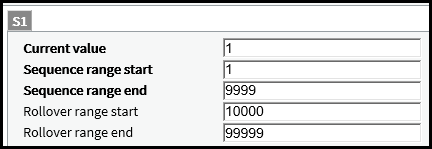
Sequence numbers are used with both tracking numbers and EOD manifests. After you add the carrier to Parcel, you can use this screen to configure the sequence numbers.
Note: There is a corresponding tab on the Parcel FedExWS carrier Sequence Data screen for each sequence number created for the carrier definition in FedExWS. The only default values set in FedExWS are the sequence number length and the amount by which a sequence number is increment. Use the tabs on this screen to set the actual values for the sequence numbers and ranges.
To configure sequence numbers...
1.In Parcel, under the FedExWS carrier, select the Sequence Data link.
2.Configure the data for each sequence number as described in the following table:
In this box... |
Enter the following information.... |
Current value |
Next value to be assigned from this sequence number. |
Sequence range start |
Beginning of the range of numbers this sequence number will generate. |
Sequence range end |
End of the range of numbers this sequence number will generate. |
Rollover range start |
Beginning of the rollover range. |
Rollover range end |
End of the rollover range. |
3.Click [SAVE] or click [CANCEL] to cancel the operation.