BluJay Solutions Parcel 21.1.0 - User Guide
US Postal Service (USPS) - Electronic Verification System (eVS) |
Scroll |
The US Postal Service's Electronic Verification System (eVS) enables parcel shippers to prepare parcel shipments electronically.
With eVS-qualified shipments, hard-copy manifests, postage statements, forms and reports, and adjustment worksheets are all replaced with electronic documentation. Postage statements are generated from the shipper's electronic files and postage is then electronically deducted from the shipper's postage payment account. Additionally, shippers can continuously review the results of postage samplings in order to monitor shipments and make rating adjustments as needed. USPS manages all eVS-related documentation.
Note: For more information about eVS, refer to USPS Publication 205, Electronic Verification System Business and Technical Guide©, available on the USPS Publications Web site. The following sections summarize the information that Publication 205 provides.
Supported Services with eVS
The following table lists the eVS-supported services together with supported pricing/processing categories for these services.
Notes:
•Qualified shippers can use eVS for all Domestic services with Commercial accounts that Parcel supports. Commercial Plus accounts that qualify for cubic pricing also qualify for eVS. (See the following table.)
•All Special Services supported with the eVS-supported services listed in the following table are also supported for eVS. However, please note that, with eVS, you can select at most three special services per parcel.
•Letters, cards, and Registered Mail are not supported with eVS.
•For more information on USPS services and special services, see the following topic: US Postal Service - Supported/Modified Services.
For service... |
Parcel with eVS supports the following pricing/processing categories... |
Bound Printed Matter |
Non-presorted prices, presorted prices, Destination Network Distribution Center (DNDC) prices, Machinable parcels and Irregular parcels. |
Priority Mail Express |
Commercial prices, all processing categories. Notes: •eVS is not available for Retail pricing with Priority Mail Express. •Since packages rated using Priority Mail Express Flat Rates are processed as Flats and have the same processing category as Flats, this pricing is supported by eVS.) |
First Class Package Service |
Single-piece price; Machinable and Nonmachinable parcel processing categories. |
Media Mail |
Single-piece prices; Machinable parcels. |
Parcel Select |
Prices include Destination Network Distribution Center (DNDC) prices (including balloon and oversized prices); machinable parcels. |
Priority Mail |
Single-piece price, Flat Rate Envelope, and Flat Rate Box; all processing categories. Note: Since packages rated using Priority Mail Flat Rates are processed as Flats and have the same processing category as Flats, this pricing is supported by eVS. |
Parcel Select Lightweight |
Presorted prices, Destination Network Distribution Center (DNDC) prices; Machinable parcels, Irregular parcels, and Not Flat-Machinable pieces. |
Parcel Select Nonpresort |
Machinable, nonmachinable, balloon, and oversized pieces. |
Priority Mail Express International |
Flat-Rate Box, Flat-Rate Envelope, Legal Flat-Rate Envelope. |
Priority Mail International |
Small Flat-Rate Box, Large Flat-Rate Box, Flat-Rate Envelope, Legal Flat-Rate Envelope. |
First Class Package Service International |
Non-automation, single-piece. |
eVS Account and Access Requirements
There are two basic types of USPS requirements for setting up your eVS system to work with Parcel: Account requirements and computer access requirements. The following sections summarize these requirements.
Account Requirements
To participate in eVS, shippers are required to establish the following accounts with USPS specifically for eVS:
•Permit Imprint Account – Establish a single Permit Account Number for eVS at the administering district business mail entry unit closest to the shipper's corporate office using PS Form 3615 (Mailing Permit Application and Customer Profile – see Publication 205 Appendix C).
•Postage Payment Account – Establish a PostalOne! postage payment debit account for automatic funds withdrawal each time a postage statement is generated by eVS from the eVS mailer’s uploaded Manifest files. (This account requires a linked CAPS postage payment account, established separately. If you already have a CAPS account, you can link to this account.)
•Mailer Identification Numbers – Obtain a Master Mailer ID for all Manifest file transmissions. If needed you can obtain additional Mailer IDs for specific parcel records.
Notes:
•These accounts can be initiated using the USPS eVS Pre-application Profile forms in Appendix B of Publication 205.
•To set up Parcel to work with eVS, you need to enter information from these accounts on the eVS tab of the USPS Shipper Defaults screen.
Access and File Transfer Requirements
In addition to the previous account requirements, the following requirements for computer access and file transfer must be met. After obtaining the required accounts as previous described, you need to complete and submit the following:
•USPS Form 1357-C (Customer Request for Web Access – see Publication 205 Appendix C). This provides you with the login ID and password for your PostalOne! account.
•USPS Form 1357-S (Request for Computer Access) to set up the file transfer mechanism. Access is via a logon ID and password provided by USPS.
•USPS Form 5051 (Confirmation Services – Electronic Option Application). This administrative application establishes your customer profile, with your contact information for the USPS Account Management Delivery Confirmation (AMDC) database.
•eVS Manifest Application – Information regarding the projected level of file testing and the estimated range of postal resources needed to help the applicant meet all eVS requirements for manifesting. (See Publication 205, Appendix B.)
Notes:
•To use eVS with Parcel, you also need to provide USPS with the static IP addresses of the computers on which Parcel is installed.
•To set up Parcel to work with eVS, you need to enter information from these accounts on the eVS tab of the USPS Shipper Defaults screen.
Electronic Files and Manifests
At the end of day (EOD), all eVS shipments are closed with a single EOD Close operation. Parcel then uploads the encrypted eVS Manifest file to the USPS Secure File Transfer Protocol (SFTP) site and retrieves all error reports for the previous Upload, providing the user with any errors that may be present in the file. An entry in the log file indicates the name of this USPS error report file. You can then log in to the USPS SFTP site and retrieve a detailed error report (see the following section), correct the eVS Manifest file as necessary, and then retransmit it. For more detail on this process, see the following Notes.
Notes:
•See the following popup topic for a flowchart of the eVS Close process.
•See the following popup topic for a flowchart of the eVS Upload process.
Error Reporting and Correction
If the response file automatically downloaded from USPS indicates that there were errors in your EOD eVS Manifest file, you can log in to the USPS SFTP site and manually download the Confirmation/Error/Warning Report. This report details whether the eVS Manifest file was successfully transmitted and whether the data quality was good. If the eVS Manifest file contains errors or edit warnings, the report lists these, as well as providing summary information including how many records in the file were read and how many contain errors or warnings.
If there are errors or warnings, you can then use the information in this report to correct your eVS Manifest file, and then re-upload it. (Note that even a single error in the Header Record can cause the entire eVS Manifest file to be rejected.) Correct any errors, and then retransmit the file or create and upload a new file with the necessary corrections.
Any USPS error messages are updated in the Parcel database are also stored in a folder for customer retrieval. For more information on this, refer to the following sample USPS Confirmation/Error/Warning Report.
The following is an example of the error message that Parcel displays on the Close Manifest screen if USPS rejects a Manifest:
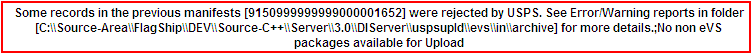
Note: The vast majority of parcel manifests submitted by Parcel should clear the USPS eVS system with no errors resulting in rejection. In case of an error, contact your BluJay Solutions Support Representative and provide the records that need to be corrected.
Data Encryption
Files are transmitted in both directions (uploaded to and downloaded from the USPS SFTP site) as follows:
1.Both USPS and BluJay Solutions generate public and private keys. The public keys are used for data encryption, and the private keys are used for data decryption at each end of the data transmission process respectively, following standard cryptographic methodology developed for secure electronic data transmission.
2.Parcel encrypts the data in the EOD eVS Manifest file using the public key provided by USPS, and then transmits the encrypted data to the USPS SFTP server where it is decrypted using the USPS private key.
3.The USPS response file is encrypted using the BluJay Solutions public key. The USPS encrypted response file is then downloaded to Parcel and decrypted by Parcel using the BluJay Solutions private key. The USPS response file only acknowledges receipt of the uploaded eVS Manifest if there are errors are warnings. If so, this file lists in summary form any errors in the file. (See previous section.) Otherwise, no file is returned.
Notes:
•Data security is also validated with electronic signatures in both directions (files are digitally signed).
•It is important to have a basic understanding of this process, since information regarding the location of the USPS public key file, the BluJay Solutions private key file, and the BluJay Solutions private key pass phrase must be entered on the eVS tab of the USPS Shipper Defaults screen when setting up eVS.
•BluJay Solutions Support sets up the eVS encryption process in both directions and provides the necessary public and private key files for your Parcel system, as well as the login information required for this process. When you receive your public and private key files and the passphrase for your private key, store them in a secure location. The public key files and private key files for this encryption process are generated by Open Source software called PGP. For more information on PGP, see the International PGP Home Page. To download an open source PGP tool to encrypt, decrypt, sign, and verify text, see the SourceForge page Portable PGP.
Other eVS Reports Online
Mailers can access reports for their eVS mailings through the PostalOne/eVS Web site at the following URL: http://www.uspspostalone.com
Reports available on this Web site are the monthly eVS reports derived from manifest and sampling data. Information in these reports can be used as diagnostic tools to identify quality issues in eVS manifest mail preparation, rate calculations, and transportation operations. This allows mailers to monitor the accuracy of mailings and postage payments and take any necessary corrective action to minimize the potential for additional postage payment.
Note: Parcel users must create and maintain their own login accounts on this Web site and retrieve their eVS reports separately from the Parcelapplication.