BluJay Solutions Parcel 21.1.0 - User Guide
Help menu - The About Menu Option |
Scroll |
When you select About from the Parcel Help menu, Parcel displays a screen like the following:
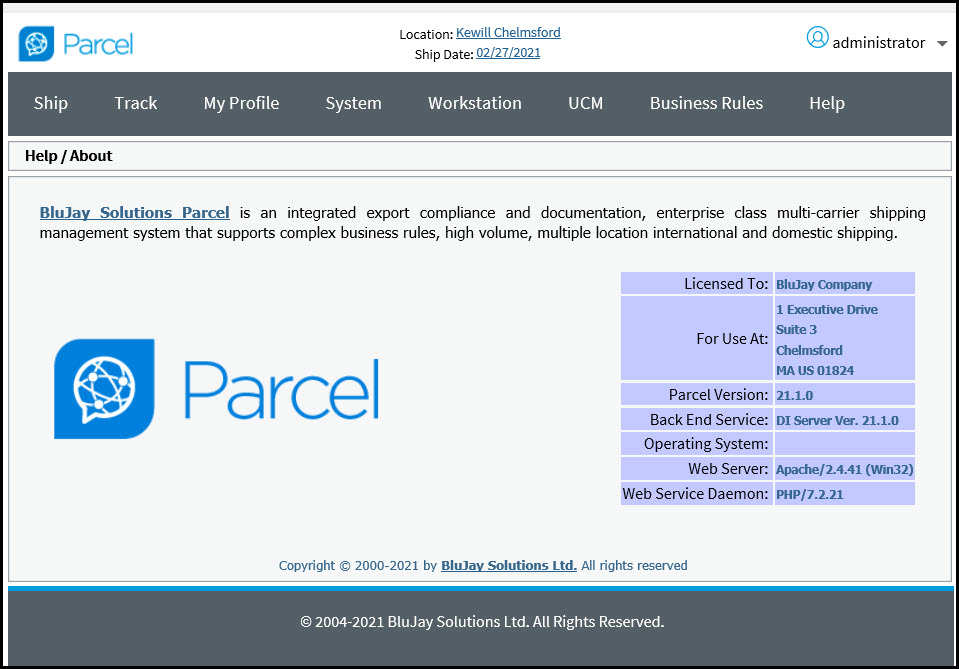
This screen displays the following information:
Field |
Description |
Licensed To: |
The name of the organization that this Parcel version is licensed to. This information is derived from the serial number and key entered when you register Parcel on first login. |
For Use At: |
The address of the organization that this Parcel version is licensed to. This information is derived from the serial number and key entered when you register Parcel on first login. |
Parcel Version: |
Current installed Parcel version. Additionally, this field includes information about whether a patch is applied or not (for example, 2014 R1 Rates and Compliance). |
Back End Service: |
The name of the Parcel server running as a Windows service. |
Operating System: |
The version of Windows on which the Parcel server is currently running. |
Web Server: |
The type and version of the Web server that the Parcel server is using (Apache or IIS). |
Web Service Daemon: |
The program (PHP) and version that runs continuously on the Parcel Web server and handles service requests that Parcel receives from client browsers. |
Note: For information on Parcel services, operating systems, Web servers, and PHP version, see the BluJay Solutions Parcel Installation Guide.